AJAX 与 PHP
0x00 AJAX与PHP
ajax.html代码如下:
<!DOCTYPE html>
<html>
<head>
<meta charset="utf-8">
<script>
function showHint(str) {
var xmlhttp;
if (str.length==0) {
document.getElementById("txtHint").innerHTML="";
return;
}
if (window.XMLHttpRequest) {
// IE7+, Firefox, Chrome, Opera, Safari 浏览器执行代码
xmlhttp=new XMLHttpRequest(); //创建对象
} else {
// IE6, IE5 浏览器执行代码
xmlhttp=new ActiveXObject("Microsoft.XMLHTTP");
}
xmlhttp.onreadystatechange=function() {
if (xmlhttp.readyState==4 && xmlhttp.status==200) {
document.getElementById("txtHint").innerHTML=xmlhttp.responseText;
}
}
xmlhttp.open("GET","./ajax.php?q="+str,true);
xmlhttp.send();
}
</script>
</head>
<body>
<h3>在输入框中尝试输入字母 a:</h3>
<form action="">
输入姓名: <input type="text" id="txt1" onkeyup="showHint(this.value)" />
</form>
<p>提示信息: <span id="txtHint"></span></p>
</body>
</html>
上面的代码会完成以下的东西:
1. 在输入字母时会调用showHint()
2. showHint()创建对象
3. 定义onreadystatechange事件
4. xmlhttp.open()访问当前目录下的ajax.php来请求资源
ajax.php代码如下:
<?php
// Fill up array with names
$a[]="Anna";
$a[]="Brittany";
$a[]="Cinderella";
$a[]="Diana";
$a[]="Eva";
$a[]="Fiona";
$a[]="Gunda";
$a[]="Hege";
$a[]="Inga";
$a[]="Johanna";
$a[]="Kitty";
$a[]="Linda";
$a[]="Nina";
$a[]="Ophelia";
$a[]="Petunia";
$a[]="Amanda";
$a[]="Raquel";
$a[]="Cindy";
$a[]="Doris";
$a[]="Eve";
$a[]="Evita";
$a[]="Sunniva";
$a[]="Tove";
$a[]="Unni";
$a[]="Violet";
$a[]="Liza";
$a[]="Elizabeth";
$a[]="Ellen";
$a[]="Wenche";
$a[]="Vicky";
//get the q parameter from URL
$q=$_GET["q"];
//lookup all hints from array if length of q>0
if (strlen($q) > 0) {
$hint="";
for($i=0; $i<count($a); $i++) {
if (strtolower($q)==strtolower(substr($a[$i],0,strlen($q)))) {
if ($hint=="") {
$hint=$a[$i];
} else {
$hint=$hint." , ".$a[$i];
}
}
}
}
// Set output to "no suggestion" if no hint were found
// or to the correct values
if ($hint == "") {
$response="no suggestion";
} else {
$response=$hint;
}
//output the response
echo $response;
?>
结果如下:
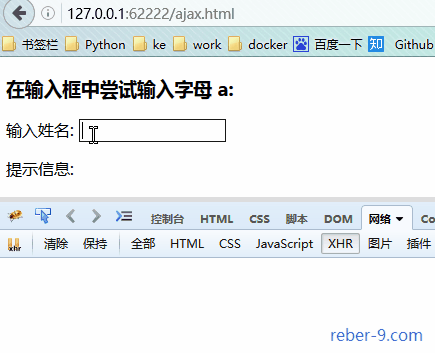
0x01 AJAX与数据库
可以通过xmlhttp.open("GET","./ajax.php?q="+str,true);的形式获取服务器数据,
那么也就可以通过这种方式获取服务端数据库中的内容
ajax.html代码如下:
<html>
<head>
<meta charset="utf-8">
<script>
function showUser(str) {
if (str=="") {
document.getElementById("txtHint").innerHTML="";
return;
}
if (window.XMLHttpRequest) {
// IE7+, Firefox, Chrome, Opera, Safari 浏览器执行代码
xmlhttp=new XMLHttpRequest();
} else {
// IE6, IE5 浏览器执行代码
xmlhttp=new ActiveXObject("Microsoft.XMLHTTP");
}
xmlhttp.onreadystatechange=function() {
if (xmlhttp.readyState==4 && xmlhttp.status==200){
document.getElementById("txtHint").innerHTML=xmlhttp.responseText;
}
}
xmlhttp.open("GET","getuser.php?id="+str,true);
xmlhttp.send();
}
</script>
</head>
<body>
<form>
<select name="users" onchange="showUser(this.value)">
<option value="">Select a person:</option>
<option value="7">用户1</option>
<option value="8">用户2</option>
<option value="9">用户3</option>
</select>
</form>
<br>
<div id="txtHint"><b>Person info will be listed here.</b></div>
</body>
</html>
getuser.php代码如下:
<?php
header("Content-Type:text/html; charset=gbk");
$id=$_GET["id"];
$con = mysql_connect('localhost','root','123456');
mysql_select_db("thinkphp",$con);
$sql="SELECT * FROM msg WHERE id = '".$id."'";
$result = mysql_query($sql);
echo "<table border='1'>
<tr>
<th>Id</th>
<th>Name</th>
<th>Sex</th>
</tr>";
while($row = mysql_fetch_array($result)) {
echo "<tr>";
echo "<td>" . $row['id'] . "</td>";
echo "<td>" . $row['name'] . "</td>";
echo "<td>" . $row['sex'] . "</td>";
echo "</tr>";
}
echo "</table>";
mysql_close($con);
?>
结果如下:
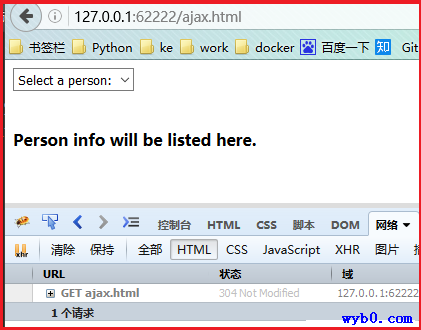

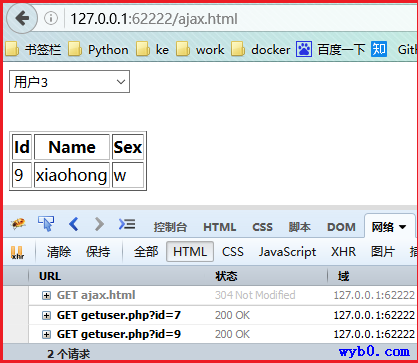
0x02 AJAX使用实例
<!DOCTYPE html>
<html>
<head>
<script>
var xmlhttp;
function loadXMLDoc(url,cfunc) {
if (window.XMLHttpRequest) {
// IE7+, Firefox, Chrome, Opera, Safari 代码
xmlhttp=new XMLHttpRequest();
} else {
// IE6, IE5 代码
xmlhttp=new ActiveXObject("Microsoft.XMLHTTP");
}
xmlhttp.onreadystatechange=cfunc;
xmlhttp.open("GET",url,true);
xmlhttp.send();
}
function myFunction() {
loadXMLDoc(
"/try/ajax/ajax_info.txt",
function() {
if (xmlhttp.readyState==4 && xmlhttp.status==200) {
document.getElementById("myDiv").innerHTML=xmlhttp.responseText;
}
}
);
}
</script>
</head>
<body>
<div id="myDiv"><h2>使用 AJAX 修改文本内容</h2></div>
<button type="button" onclick="myFunction()">修改内容</button>
</body>
</html>
